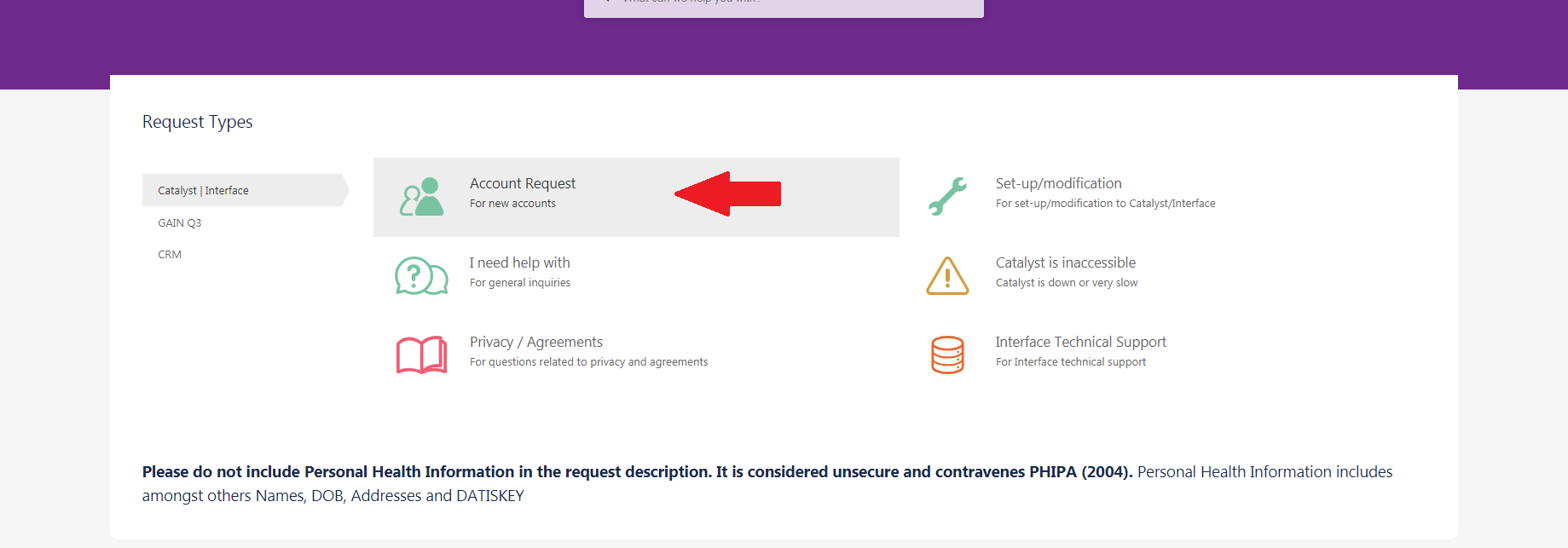If you want to request access for a reports account for yourself or another Catalyst user, please follow the instructions below.
Step-by-step guide
- Access the new service desk by clicking here: https://jira.camh.ca/plugins/servlet/desk/site/camh
You'll need to login with a username and password an then you'll be able to submit a request for assistance. - On the main page under "Please select a product" select "Catalyst | DATIS Interface"
- Click on "Account Request"
- A form will open; start by filling in the "Summary" and "Description" fields and select "Catalyst Reports Account"
- Scroll all the way to the bottom to fill in all the required fields needed to set up a reports account and click on "Create" to complete and submit your Service Desk Request.
Please submit separate requests for New accounts from Edits or Deletions. Also be sure if you're submitting the request for more than one user that all will have the same folder set up.